Tint mode
The Tint Color Correction panel looks like this:
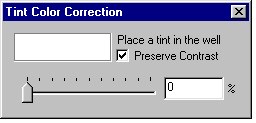
- Ensure the Color Chooser panel is displayed; if it isn't, choose Tools > Colors.
- Set the color tint you wish to use in the Color Chooser panel (see Choosing colors).
- Drag the color from the Color Chooser panel to the well in the Tint Color Correction window.
- Set the Preserve Contrast checkbox, depending on whether or not you wish to preserve the contrast of the original image.
- Drag the slider to adjust the tint amount, which is displayed in the box. (You can also type a value, if you prefer). You may have to wait a short while for the Drawing Window to show the tinting.
- Keep adjusting the value until you get the desired tinting.